How to make motor vehicle tax/token tax payment online in Sindh

The Sindh Excise, Taxation and Narcotics Control Department on Thursday announced that registered owners of commercial and private vehicles in Sindh can now pay their motor vehicle tax online.
Here’s how to make your motor vehicle tax payment online:
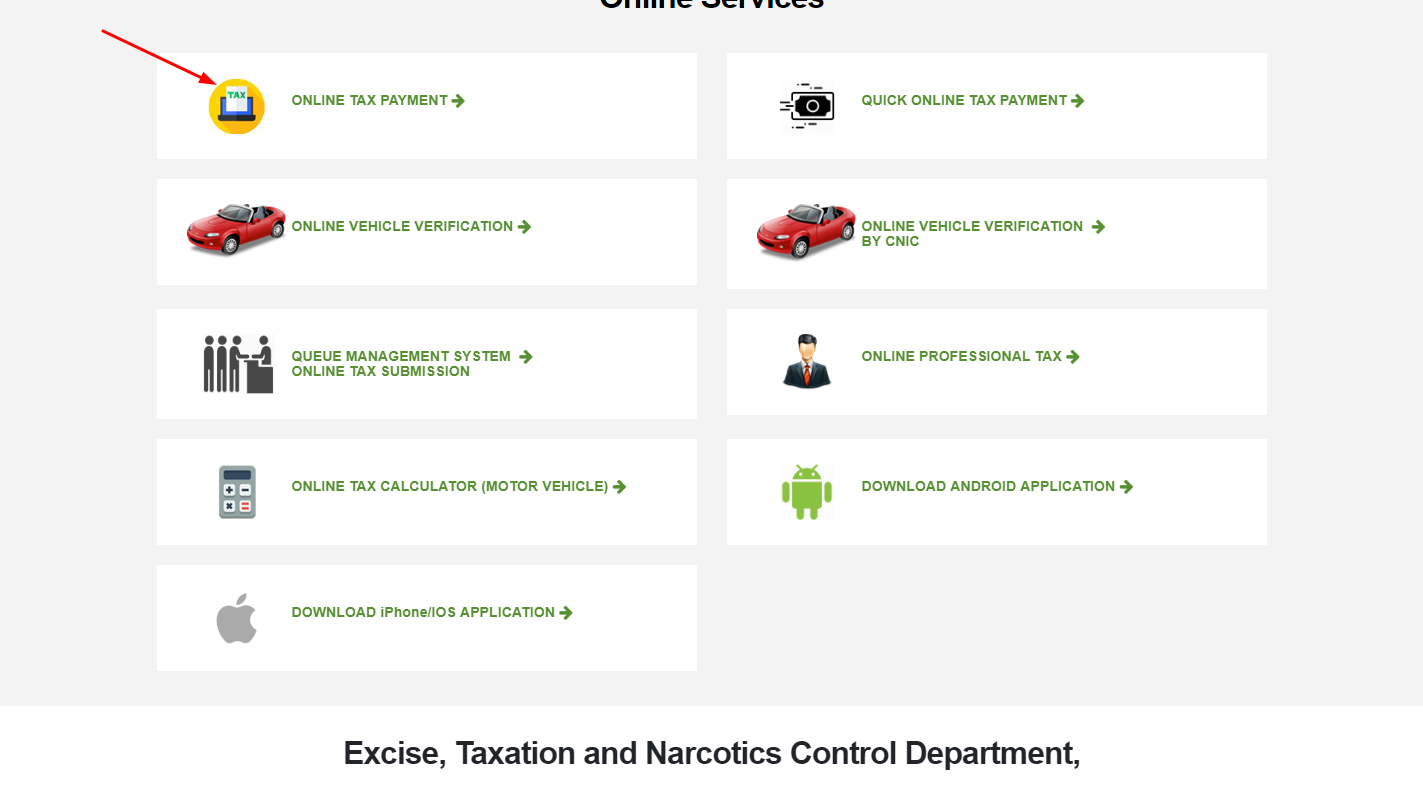
Step 1: Open Sindh excise’s website — excise.gos.pk— and click on “Online Tax Payment”.
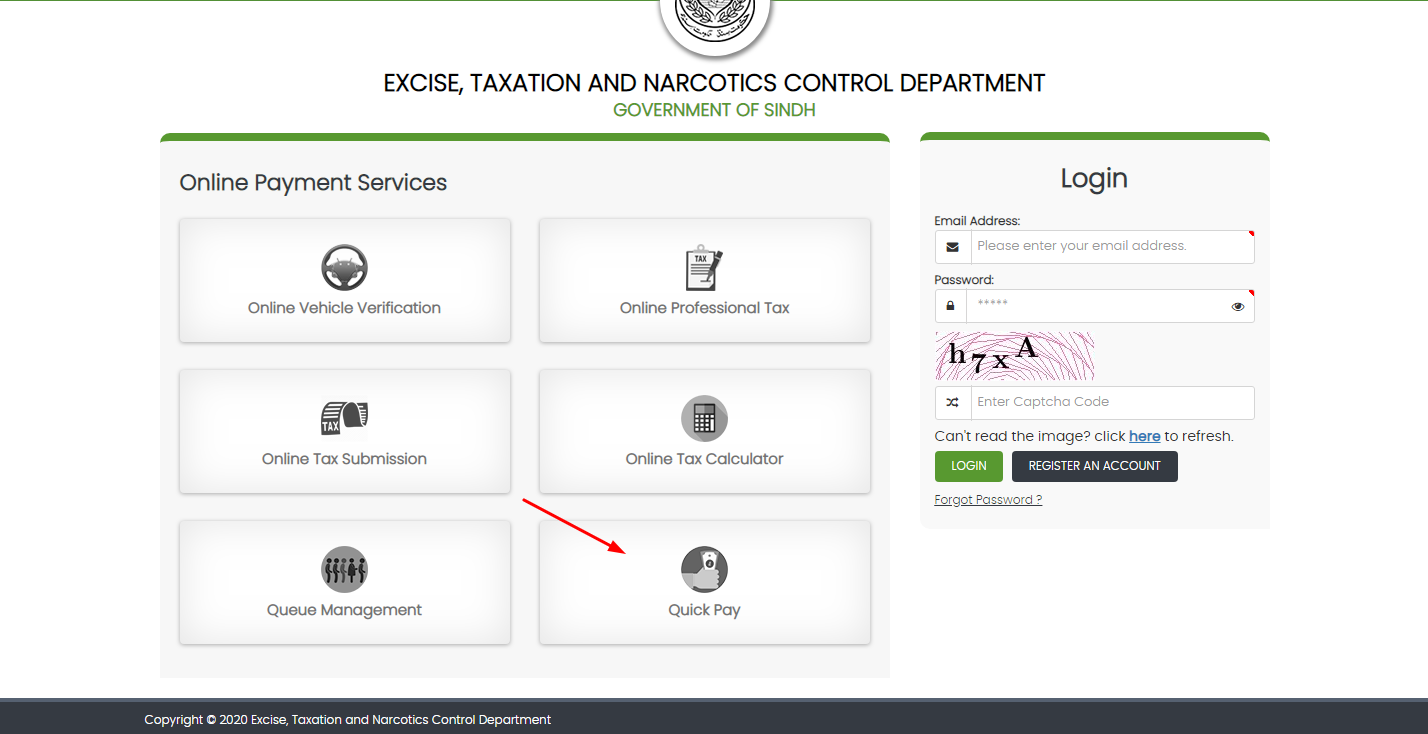
Step 2: After clicking on Online Tax Payment” a tab will open where you should select “Quick Pay.”
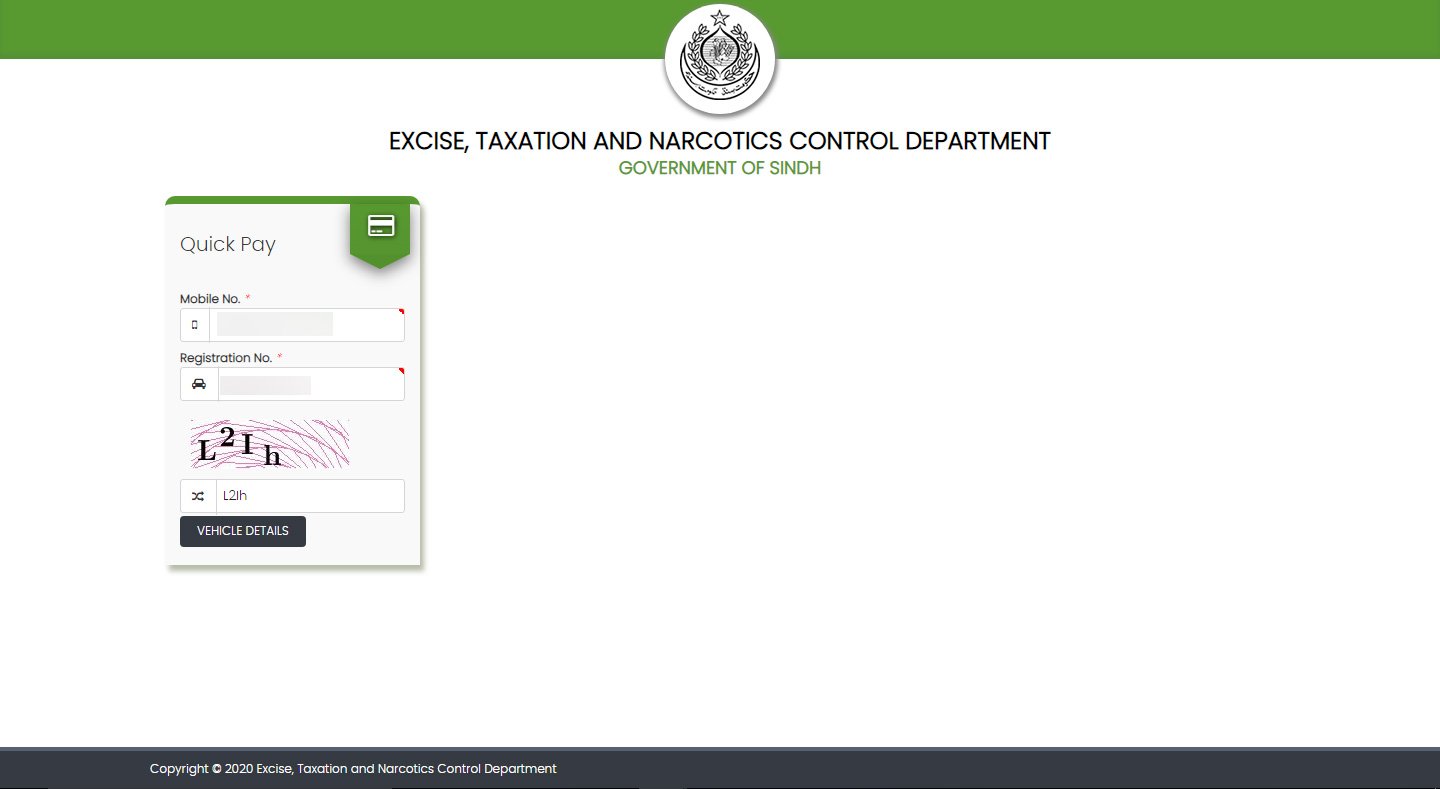
Step 3: On the Quick Pay tab, Enter your mobile number and car registration number.
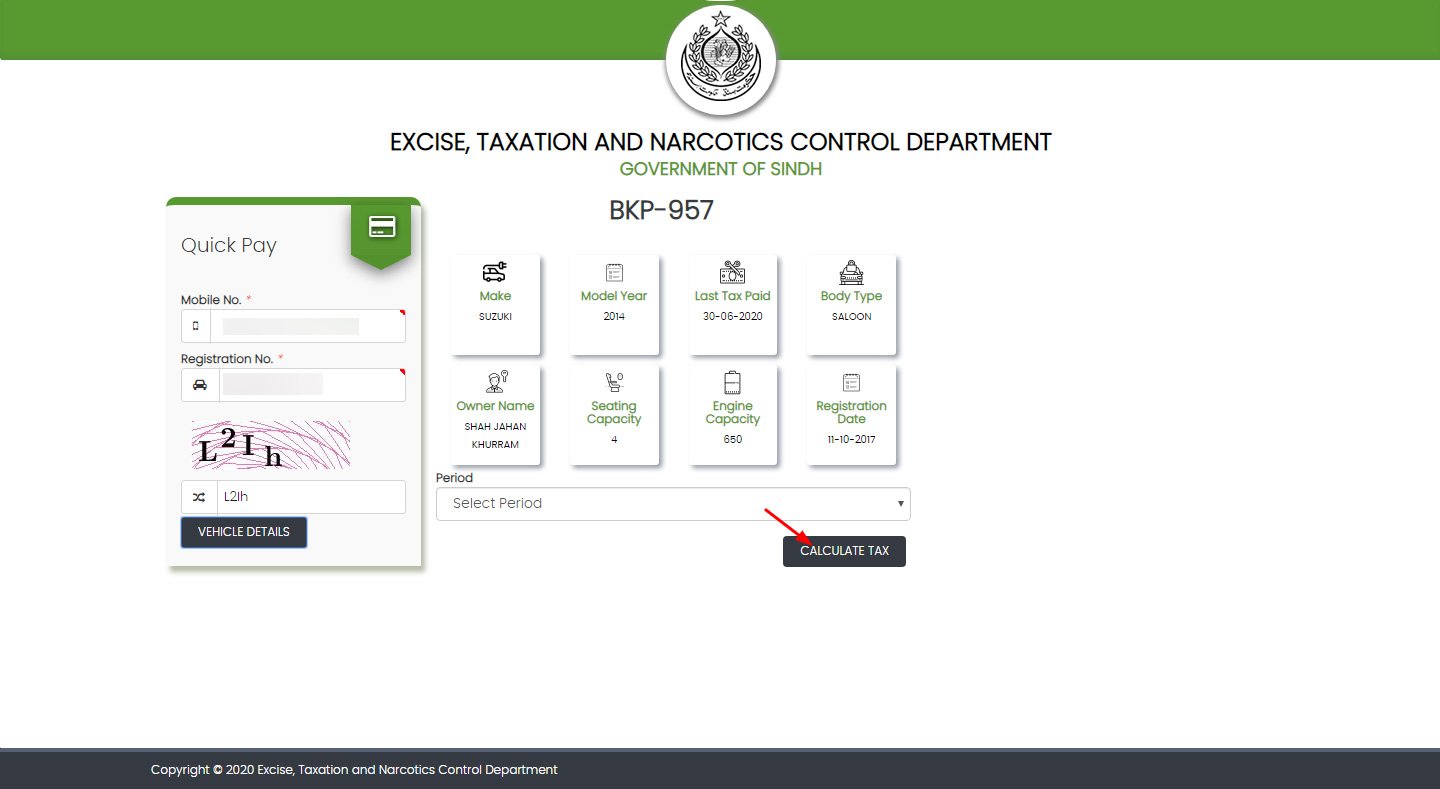
Step 4: Click on the calculate tax button to see how much tax you owe.
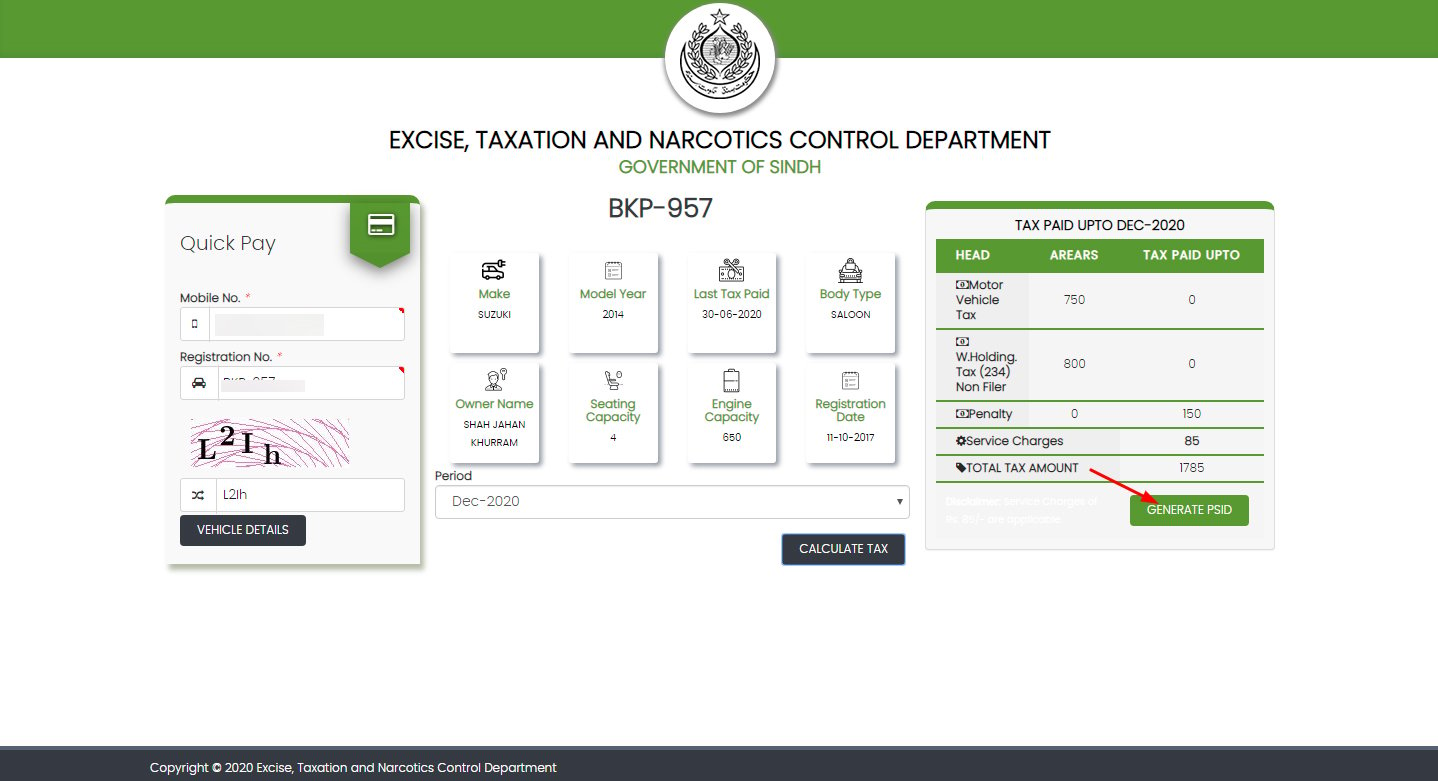
Step 5: Now select ‘Generate PSID’ and copy down the PSID generated
Now, there are three ways to pay your tax:
1. Through an ATM
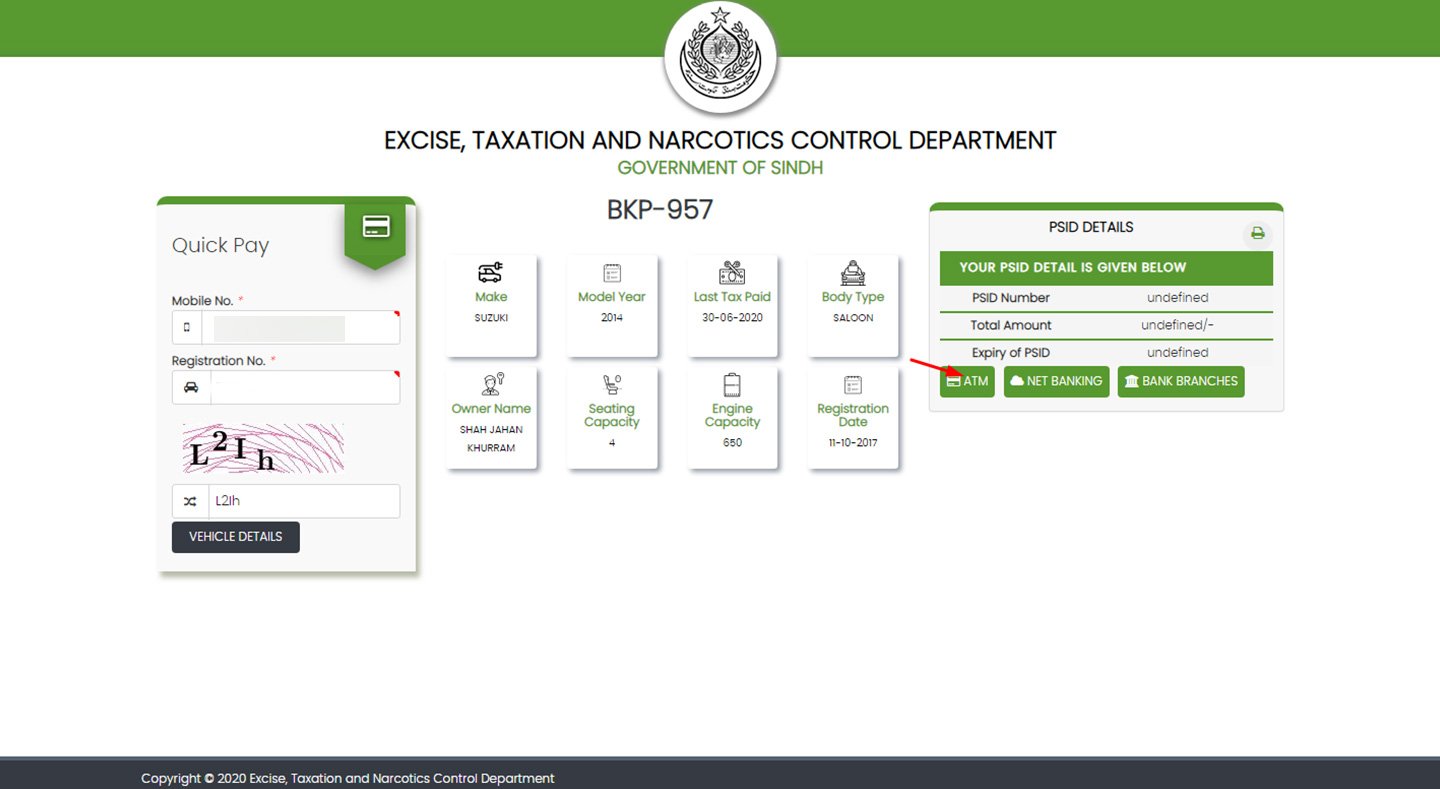
– Visit your nearest 1Link ATM along with your ATM Card.
– After PIN verification, select the option of ‘Tax Payment’ under the option of bill payment and select Excise and Taxation from the main menu.
– Enter the 6 digits of the PSID and Press OK.
– Due amount against PSID number automatically/Fetch and display on the ATM Screen.
2. Net banking
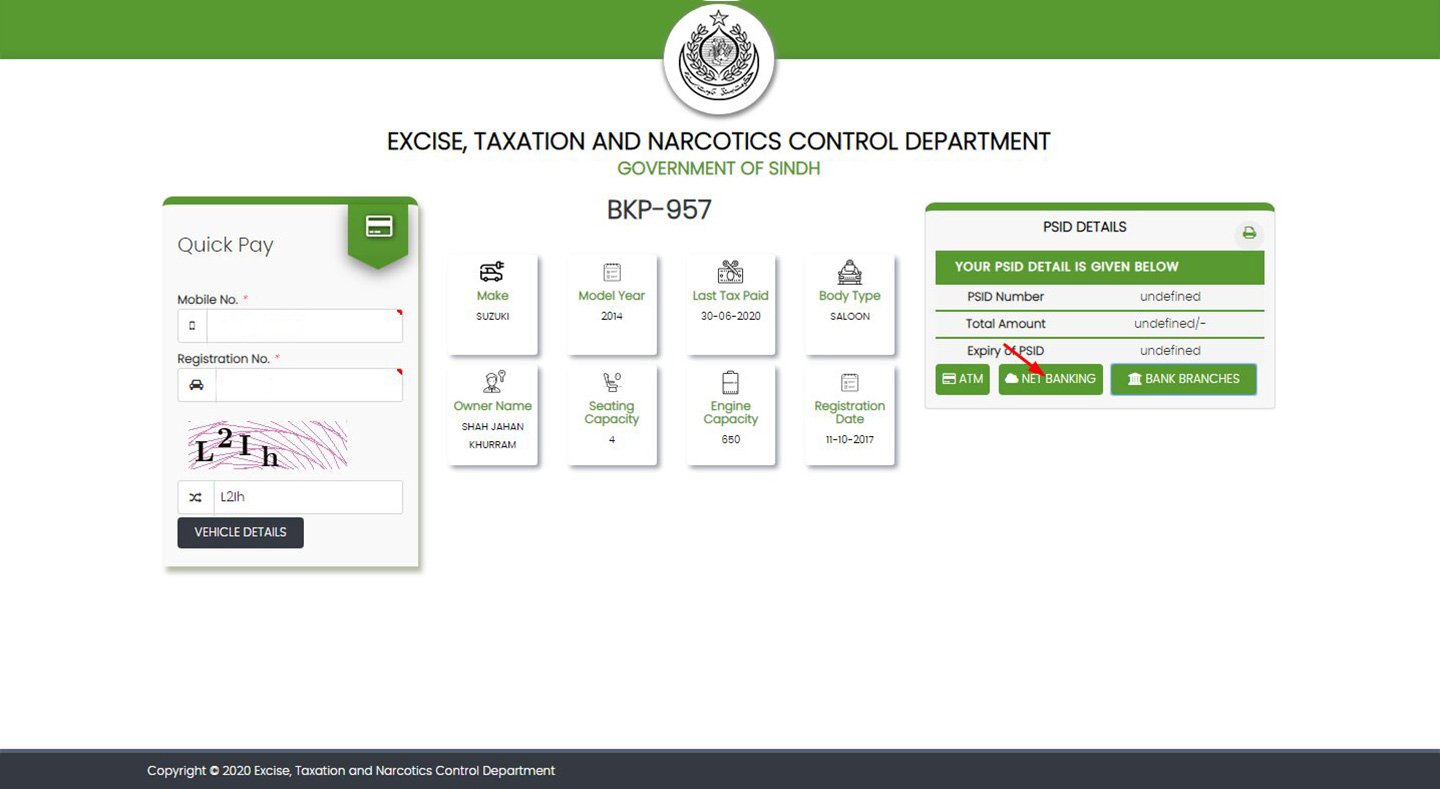
– Log in to your internet or mobile banking platform.
– Select the option of ‘Tax Payment’ under the option of ‘Bill Payment’ and select ‘Excise & Taxation’ from the main menu.
– Enter the 6 digits of your PSID and Press OK.
– Due amount against PSID number automatically fetch and display on the your Screen.
– Message of successful transaction will appear on the screen.
3. Bank branches
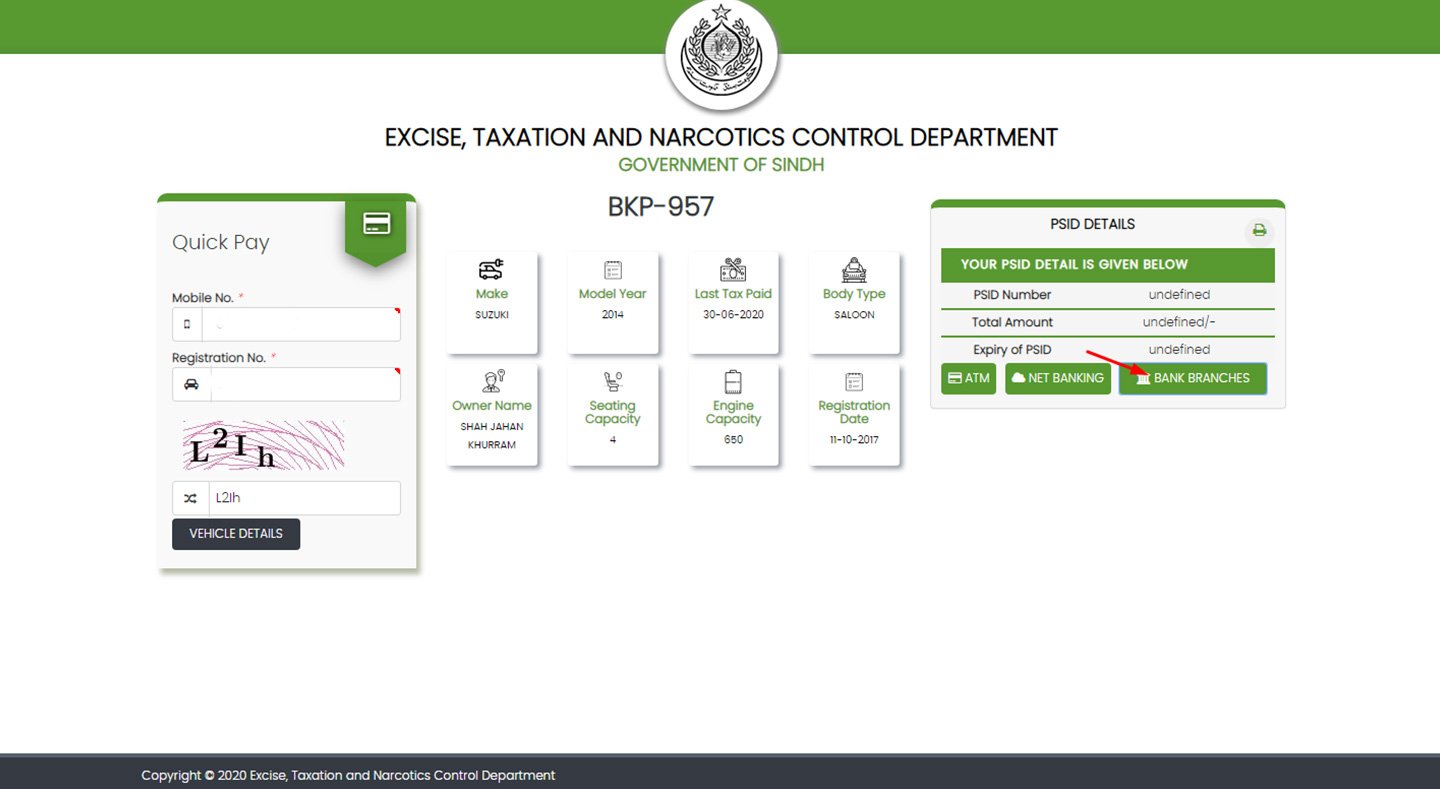
Visit the nearest 1Link Member bank branches along with a print of the PSID and ask the cashier to make the payment of levy against the PSID.
Related News

Apparel exporters appeal PM for strong Pak presence at MAGIC USA 2026
DNA LAHORE: The value-added textile and apparel export industry of Pakistan has expressed serious concernRead More

German Envoy, ICCI pledge to foster business-to-business linkages
German Ambassador, ICCI President agree to act as bridge between German investors, Pakistani enterprises ISLAMABAD,Read More


Comments are Closed